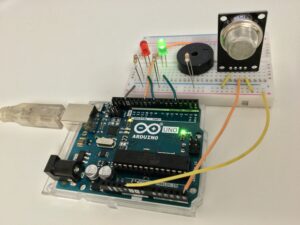I recently watched HBO’s Chernobyl mini-series and was inspired to make my own Geiger counter. Instead of radiation, I decided to measure a more common environmental hazard. Farts. Every day billions of people worldwide are exposed to fartogens. Modern food processing is causing humans to produce fartogens on an unprecedented scale. The troubling thing is that we still have not devised a method for discriminating between those who smelt it, and those who dealt it. However, that is about to change. I have invested dozens of dollars of my own money and countless hours of my time while exposing myself to all sorts of horrible smells to deliver the world’s first fart geiger counter. In this article I will discuss how a fart geiger counter works and how you can make your own.
To understand how a fart geiger counter works, we need to understand what a fart geiger counter measures. A fart geiger counter measures the concentration of fartogens in the atmosphere. Fartogens are produced by flatulegenic compounds in the body through a process known as flatulegenesis. Fartogens, like other gases, expand to fill their container. In a sense, the human olfactory system is a sensitive fartogen detector. Unfortunately, our olfactory capacity is quickly diminished in the presence of odors, making it difficult to precisely detect the source of an offensive smell. This is known as olfactory fatigue.
Luckily sensors exist that can also detect fartogens. The MQ-135 hazardous gas sensor is such a device. Mercifully, this sensor is also capable of detecting fartogen analogues like alcohol. Incidentally, alcohol produced through fermenting malted grains are known to be fartogenic potentiators in mammals. I will demonstrate my fart geiger counter with alcohol in place of the genuine article. However, the reader may rest assured my fart geiger was field tested on its intended source.
Bill of Materials
The items that follow are required for construction.
- 1x Arduino Uno
- 1x MQ-135 Hazardous Gas Sensor
- 1x Bread Board
- 1x 5v USB-A Battery
- 1x USB-A to USB-B Cable
- 1x Green Light Emitting Diode
- 1x Red Light Emitting Diode
- 1x Piezo Speaker
- 3x 220 Ohm resistors
- 1x Set of Bread Board Jumper Wires
Additionally, download and install the version of Arduino Studio for your operating system.
Construction
- Connect the
GND(ground) pin on the Arduino to the first slot on the negative electrical bus on the bread board using a jumper wire. - Connect the
5vpin on the Arduino board to the last slot on the positive electrical bus on the bread board using a jumper wire. - Install the MQ-135 sensor on the bread board ensuring that each individual pin on the sensor is connected to a separate power bus. On many project bread boards, the sensor is installed parallel to the power supply bus (positive and negative voltage bus).
- Connect the
VCCpin of the MQ-135 sensor to the positive electrical bus (inspect the back of the sensor to determine the correct pin). - Connect the
AOUT(analogue output) pin of the MQ-135 sensor to theA5(analogue pin 5) of the Arduino with a jumper wire. - Connect the
GNDpin of the MQ-135 sensor to the negative electrical bus of the bread board with a jumper wire.
Warning: Risk of Fire. Ensure that the positive and negative pins of the MQ-135 sensor are not inverted. Inspect the positive and negative electrical leads from the Arduino to the bread board and the positive and negative leads from the bread board to the sensor are not inverted. Failure to do so will cause the MQ-135 sensor to produce excessive heat.
- Install the piezo speaker on the bread board. Ensure the positive and negative pins of the piezo speaker are installed on separate buses.
- Connect the negative pin of the piezo speaker to the negative electrical bus of the bread board using a 220 ohm resistor.
- Connect the positive pin of the piezo speaker to pin 10 of the Arduino.
- Install the green light emitting diode (LED) on the bread board. Ensure the positive (long lead) and negative (short lead) leads are installed to separate busses.
- Connect the positive lead of the green LED to pin 4 of the Arduino board using a jumper wire.
- Connect the negative lead of the green LED to the negative electrical bus of the bread board using a 220 ohm resistor.
- Install the red light emitting diode (LED) on the bread board. Ensure the positive (long lead) and negative (short lead) leads are installed to separate busses.
- Connect the positive lead of the red LED to pin 8 of the Arduino board using a jumper wire.
- Connect the negative lead of the red LED to the negative electrical bus of the bread board using a 220 ohm resistor.
The construction of the fart geiger counter is now complete. Refer to the image below to confirm the construction of the fart geiger counter.
Software Installation
Create a new project in Arduino Studio and copy and paste the code shown bellow into the Arduino Studio editor. Connect the Arduino to your computer. Then, upload the code to the Arduino.
int buzzer = 10;
int red = 8;
int green = 4;
int sensor = A5;
int maximum = 1000;
int maximum_recorded = 0;
void setup() {
pinMode(buzzer, OUTPUT);
pinMode(sensor, INPUT);
pinMode(red, OUTPUT);
pinMode(green, OUTPUT);
}
void loop() {
int reading = analogRead(sensor);
int delay_max = (maximum - reading) / 10;
if (reading > maximum_recorded) {
maximum_recorded = reading;
}
if (reading > 50) {
digitalWrite(green, LOW);
digitalWrite(buzzer, HIGH);9
digitalWrite(red, HIGH);
delay(1);
digitalWrite(buzzer, LOW);
digitalWrite(red, LOW);
} else {
digitalWrite(buzzer, LOW);
digitalWrite(green, HIGH);
digitalWrite(red, LOW);
}
delay(random(0, delay_max));
}
The software for the fart geiger counter is simple. As the value of the reading increases, the frequency of writing to the pins that the piezo speaker and the red LED are connected to is also increased. This produces a geiger counter like sound as well as a flashing red light. A random delay is added between readings with maximum value that corresponds to the current reading to ensure the output is varied but consistent to provide a similar reading that a real geiger counter might. In order to trip the sensor the current reading must be greater than the threshold for background fartogens.
With the Arduino connected to a power supply (5v battery or other USB power supply) the green LED will illuminate. The fart geiger counter is now active and ready to test. It is normal for the fart geiger counter to flash and emit sound while it warms up. When the red LED stops flashing and the green LED is steadily illuminated, the fart geiger counter is ready for use.
To test the fart geiger counter humanely, douse a rag with a small amount of alcohol and pass the rag in front of the sensor. The fart geiger counter will flash the red LED and emit sound. If you are unable to possess alcohol due to age or legal decree, a meal from Taco Bell may be suitable for producing adequate fartogens for testing.
3.6 fartogens. Not great, but not terrible.